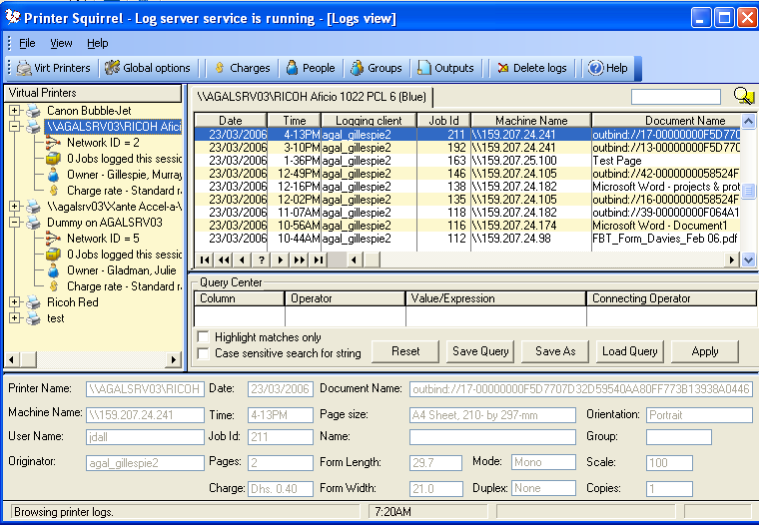PrintTrak 2.38
Free Trial Version
Publisher Description
Do you need to ...
Find out which users are printing what.
Put users into functional groups/classes.
Charge users/groups for printer usage.
Produce reports/charts on printer usage.
PrintTrak is an application that monitors print jobs being sent to printers, and sets charges. It is particularly useful in situations where charging for printing needs to occur instantaneously or where a number of individuals or groups are working together using the same equipment but are financially unrelated and thus need to be charged accordingly.
PrintTrak records details such as the user who sent the job, job title, printing parameters and the number of pages printed for each print job, and then assigns a charge for the job. Users can be organised into functional groups and usage reports and charts can be produced for each group. Reports on printer usage can also be automatically emailed to group supervisors.
About PrintTrak
PrintTrak is a free trial software published in the Printer list of programs, part of System Utilities.
This Printer program is available in English. It was last updated on 27 March, 2024. PrintTrak is compatible with the following operating systems: Windows.
The company that develops PrintTrak is LyGil Software. The latest version released by its developer is 2.38. This version was rated by 1 users of our site and has an average rating of 3.0.
The download we have available for PrintTrak has a file size of 12.58 MB. Just click the green Download button above to start the downloading process. The program is listed on our website since 2008-10-29 and was downloaded 81 times. We have already checked if the download link is safe, however for your own protection we recommend that you scan the downloaded software with your antivirus. Your antivirus may detect the PrintTrak as malware if the download link is broken.
How to install PrintTrak on your Windows device:
- Click on the Download button on our website. This will start the download from the website of the developer.
- Once the PrintTrak is downloaded click on it to start the setup process (assuming you are on a desktop computer).
- When the installation is finished you should be able to see and run the program.